Image editing and image processing can seem quite hard. But with the right tools at your disposal, you can do the things you desire and achieve the photo you have always wanted.
Today, we will review the all in one tool for image processing offered by Cutout.pro.
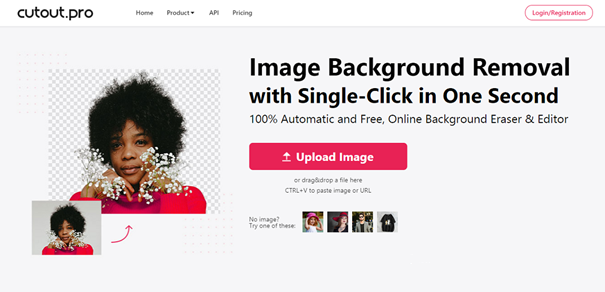
What does Cutout.pro do?
Cutout.pro is a software platform that allows its users to do different methods of image editing. It helps you to achieve your desire results with just a few clicks of your mouse.
The site also offers you a lot of different variations on how you can edit your image so that you will get exactly how you pictured it out to be in your head.
Who is it for?
If you would like a tool that will:
- easily remove image background
- be useful in editing images
- help you to edit videos
- be able to do face cutouts for easier editing
- help you erase any unnecessary details
- work fast in altering your image
then Cutout.pro is exactly what you have been looking for.
Cutout.pro user interface, usability and features
You may want to take a photo of yourself, but there are too many extras in the background. If you want to remove them, Cutout.pro will help you to achieve your desired photo.
You can also use Cutout.pro if you want to do some basic editing, background changing, or video background removal.
The first thing that you would need to do in order to use Cutout.pro is to register an account using:
- Your email address
- A password of your choice
- An invitation code if you have one

Putting an invitation code gives you more credit for your use. You can make a code, and when at least 5 of your friends use your code, you will be given free credits.
The credits that you will accumulate will allow you to edit more photos for free.
As advertised by Cutout.pro, background removal is just one click away. If you have batch images, you can use the upload button to put all of them in the editor, and they will be processed for you.
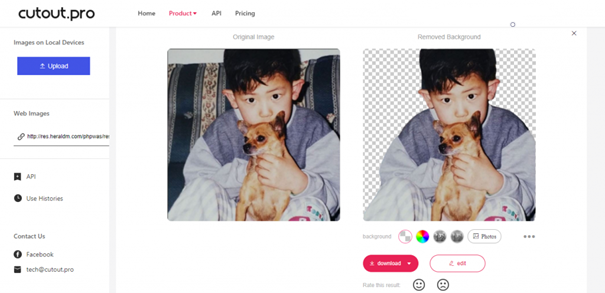
I uploaded a photo using a web link, and as soon as I typed the URL, the image’s background has been removed instantly.
Removing the background of your photo is useful but changing the background is even better. This tool allows you to change the background of your photo right after you have removed it.
There are four choices on changing the background: you can use your own custom background, photography, hand-drawn, and color backgrounds.
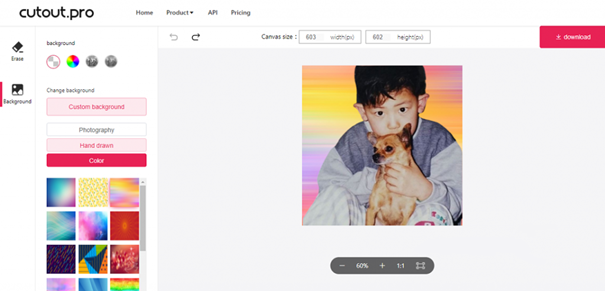
For this edit, I chose a color background that looks like a sunset theme and it worked well with the image.
If you want to use only the face from a specific photo of your choice, Cutout.pro’s face cutout tool will help you out. Upload a photo or put a link, and the site’s tool will do the rest.
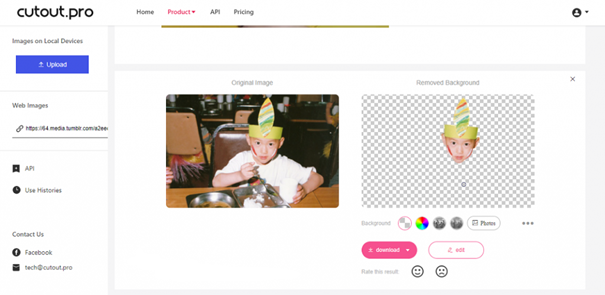
As seen above, I inputted a link for my image, and the face got cut out as soon as I pressed enter. For extra things like the green hat, you can use the erase tool to remove it.
Face Cutout background changer
One of the fun parts of using the face cutout tool is that you can change your background to fit your purpose.

Using the custom background changer, I had completely altered my initial image and combined it with a new background in just a few clicks.
Travelling is fun, but you will need a passport ID photo for that or your visa.
Cutout.pro has made things easier for you. All you need is to search up the country you need the ID for, and it will adjust the size accordingly.
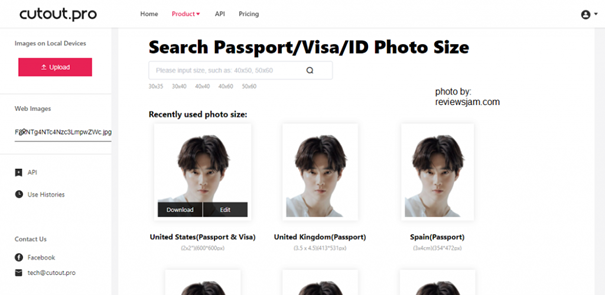
There are many different countries listed for you, but if you know the size, you can also place it on the search bar.
Outfit changer
When you do not have the time to go to a photo studio, taking photos at home would be what you resort to. And you may not have the right outfit for your passport photo.
Worry no more because Cutout.pro has the right solution for you with its outfit changing tool.

There were many outfits that you can choose from, and they are subdivided into men’s, women’s and children’s clothing. For this photo, I chose a suit to make it look formal.
An image retouching tool allows you to erase parts of the images that you desire, click repair and tick repair. You can blur out specific things that you want with them.
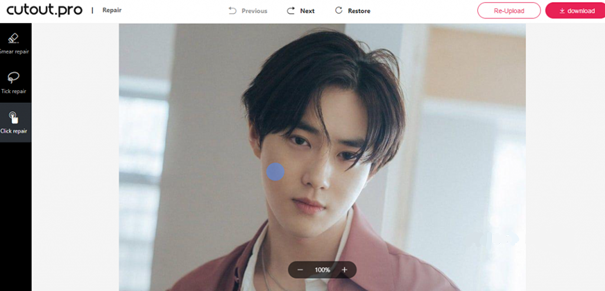
Cutout.pro has many amazing features, and it also includes the removal of background on videos, so you never have to worry about shooting on the wrong background ever again.
Pricing
Cutout.pro has different pricing for images and videos. For images, there are three plans: the Free plan, the subscription plan and the pay as you go plan.
A free plan would only give you one credit which means you get one photo edit. Paid plans like subscription plan offers 40 credits per month for $5.00.
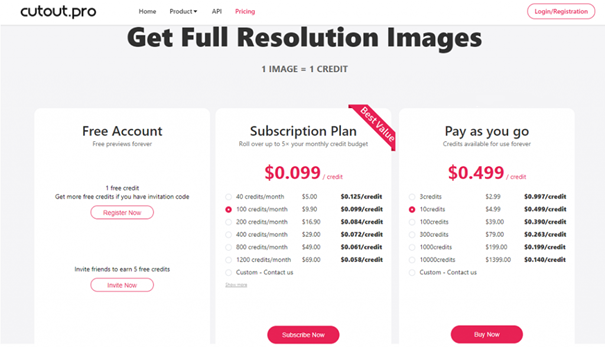
The video plans are only two: the free plan and the recharge account. The free account offers you a 5-second video edit.
The recharge plan starts at $19 for one minute of background removal that has no expiration.
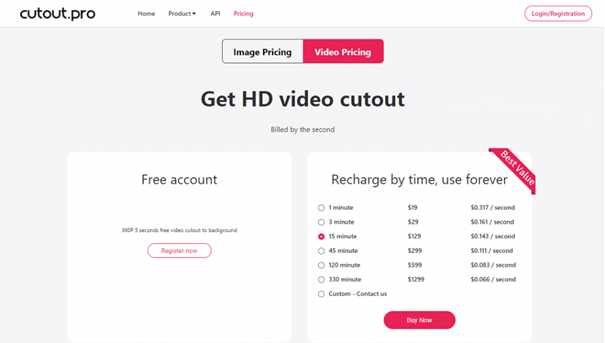
Cutout.pro Pros
- editing is made to be easier
- allows batch processing of image background removal
- reduces time spent versus removing background manually
- has different options for background removal
- the quality of the cutout is high
- changing backgrounds is easier
Cutout.pro Cons
- does not have an option to add text into the image
- no option to add watermark in photos and videos
- does not have any decorative tools like frames for editing images
Want some free credits ?
Free credits for Image Background Remover: HERE
Free credits for Enhancer & Image Upscaler: HERE
Free credits for One-click video background removal: HERE
Free credits for AI Cartoon Avatars Maker Online: HERE
Free credits for AI Art Generator: HERE